FREQUENTLY ASKED QUESTIONS

How do the game numbers work?
Our Freecell game uses the official Microsoft Windows game numbers, of which there are 10 million, each representing a unique deal. These numbers can be useful: you can remember them and always find a certain deal.
There are several ways to access game numbers, the easiest being to tap the number at the top right of the game:
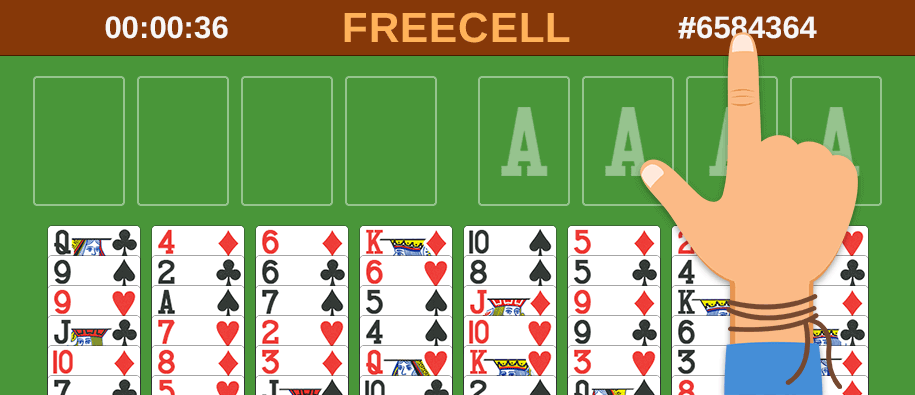
You will then see a window with an automatically generated number. You can change this number yourself by overtyping it with the number you want to play or by using the panel with push buttons below the window.
Can all games be solved?
There is a very small chance that you will be presented with a Freecell game number that cannot be solved. It is known that only eight of the first million numbers were never solved. Since all deals are generated by the same algorithm, it is safe to assume that – out of our 10 million games – approximately 80 cannot be solved. So, the chance of getting a winning deal is 99.9992%!
Freecell won’t start. What should I do?
It is likely that there was a problem with your browser, and you need to download a new version of the game. On a computer running Windows, you can do this by pressing the CTRL and F5 keys at the same time, and on a Mac using the COMMAND + SHIFT + R key combination. Playing on a smartphone or tablet? Go to the menu found at the top of your device to see the different options.
Still not working? In this case, you need to clear your browser. For all Windows users: press the key combination CTRL + SHIFT + DELETE, which will display a window with various options. These are different depending on the browser:
- With Firefox, you should set the “Time range to clear" at the top to “Everything", then check all the boxes and press the “OK" button.
- In the Edge browser, check all the boxes, set the time range to "All time" and then press the "Clear now" button.
- In Google Chrome, set the time range to "All time”, turn all the boxes blue, then press "Clear data".
- Using a Mac with Safari? Start by pressing COMMAND + , and select the "Show Develop menu bar". Then choose COMMAND + OPTION + E to clear the cache.
Always make sure you are running the latest version of one of the browsers above and that you have a good internet connection, as our games can only be played online.
I am not getting the "out of moves" message...
Our Freecell Solitaire game will notify you if you cannot move any more cards; you have then lost and you can choose to start a new game or go back a few moves. But please be aware that there are some instances when you might not get a message. This is the case when there are two cards of the same colour open on which a card of another colour that is one point lower can be placed.
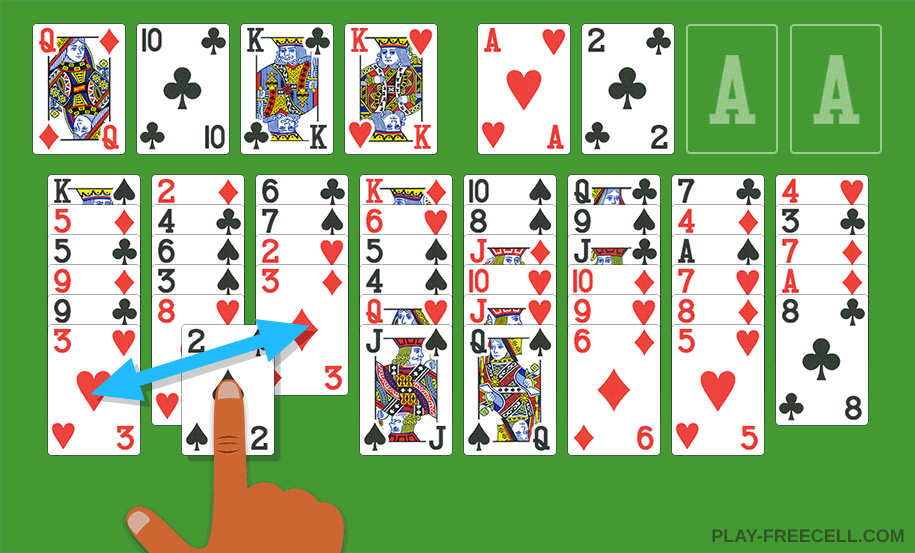
In the example shown, there is only one possible move: according to Freecell's rules, the 2 of spades can be placed on the 3 of diamonds (red). When you do this, another red 3 becomes available, and you can put the 2 of spades back onto this. Theoretically, you could keep on doing this indefinitely, which is why the game does not display a message. If this happens, go back a few steps using the undo button and try some different moves.
I don’t get any audio when the game starts
That's right, the audio for the game is turned off by default. You can turn it on at the bottom right by pressing the speaker icon. The game will remember your personal choice.
What are the buttons at the bottom of the game for?
The "new game" button closes the current game and starts a new Freecell game. If you want to restart the current game, press the “Restart" button. When you press the “Hint" button, the game shows you the best next move, and the “Undo" button lets you go back one or more steps whenever you want (key combination CTRL + Z). There are also several buttons on the right-hand side where you can change the settings and view statistics.